|
|
Post by Dragin "Hiku" Hikari on Apr 25, 2007 10:37:11 GMT -5
I've started a new project, due to the plain age of my computer, it's kinda of lacking now what your using for. So I've decided to attempt to build my own. Since I haven't ever done this before I might need some advice here or there. This is suppose to be a gaming type PC. I haven't bought much and due to my budget am buying a few pieces at a time. THis is what I have on hand that I've bought so far. It's pretty much nothing so my choices are opened ended right now ;D Current Specs: Case: Antec Nine Hundred Black Steel ATX Mid Tower Computer Case  Video Card: Asus nVidia GeForce 7600GT 256MB HDTV/2DVI PCI-Express Video Card  Processor: AMD Athlon 64 X2 5200+ Windsor 2.6GHz 2 x 1MB L2 Cache Socket AM2 Processor 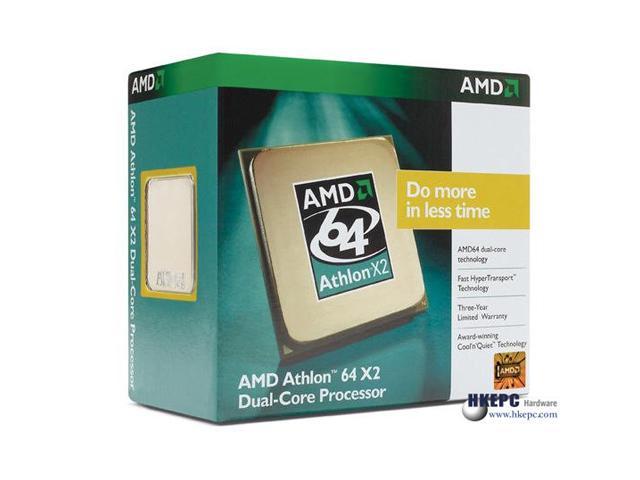 3.5 Floppy Drive (Got this free at a computer sale may or may not use XD) |
|
|
|
Post by shinjoyoshida on Apr 25, 2007 16:58:40 GMT -5
Good job using newegg, they're one of the best to go through when buying computer parts. Aside from the mother board, the most crucial part when putting together a comp yourself is the power supply. You have to be 100% sure that it's compatible with your case, usually the case will tell you the inner dimensions, or you can simply figure them out yourself when you get the case. So after that comes the mother board. I'm not too familliar with them, but I do know that when buying one you have to take into account that no matter how good the rest of your components are, they'll only be as good as the mother board will let them be. An important thing to remember is the supported chip sets that a mother board has, and what type of heat sink you'll be able to attatch to it. Unless you're going to go with water cooling, but that's another beast that I've no clue how to tame. Side note - I forgot to mention chip types, there's Intel chips and then there's AMD chips. From what I understand there are new types of chips out there that are listed as 1-2gb processor speed, which is shit nowadays but there's something in there that makes them better than say a 3gb processor. Something about dual threading or you use 2 of them in tandem. (I might be talking out my ass so don't take me word for word. >_>) The computer is pretty much down hill from there. Hard drives are simple, how much space do you need and are you willing to spend the cash to get higher RPMs? (RPMs translates into seek time, or how fast the data will be accessed.) Video cards, every one has them, not everyone has the right one. The right one for a gaming computer however must and HAS to be compatible with an AGP slot. Some of the newer mother boards are coming equipped with PCI express slots, I'm not sure if that has a faster transfer rate than an AGP slot, but I do know that an AGP slot is specifically made for graphics cards and graphics cards only. As far as GFX card brands go, nVidia and Radeon are the top dogs. Both are pretty sweet and it's more preference than anything, RAM. Random Access Memory. Also one of the more expensive components of your rig. From what my dad tells me "Corsair" memory and "Kingston" are some of the best. I honestly couldn't tell you performance specs but that's just the word. At any rate you basically NEED 1gb of RAM to get your rig doing what it needs to do. 2gb will yield great performance and will last you a long time, try to shoot for that amount if you can work it into your budget. So your monsta rig is ready to start eating little children, too bad you forgot a bunch of other shit. For one thing there's sound cards. These guys... give you sound. The only reason you'd ever need a higher end one though is if you're packing a 5.1 + surround sound system. These $250 behemoths are basically a mini A/V reciever built into your computer. Stick with a Sound Audigy if you're hell bent on putting premium components in your infant devourning machine. Oh, you need internets too. That means a NIC, network interface card. Transfer rates are what's important here. I've honestly never bothered to research anything about them so you should look that up yourself. Optical drives, this shoulda been further up the list but oh well. The hot thing now is lightscribe, a disc drive that can burn images on the tops of CDs and DVDs. The usual fair is a CD/DVD combo lightscribe burner. Sometimes it's also good to buy a seperate CD only burner, specifically for W/RW/RW+ and so on. IMPORTANT - I also fucked up again, but better late than never. It's really important that you make sure that all of your components that you buy have the proper transfer cable standard. What I mean is SATA capable. Your mother board should have the info on what type of connections it can handle, just steer clear of IDE, that's old hat. So that's your computer in a nutshell. After that comes bells and whistles like internal lights, extra fans or a different cooling solution all together. Just remember to never take anyone's word when buying your shit. Always do your own research and go back over what people said and see if they were right or not. Nothing worse than buying a buncha shit you don't need, or worse, buying a rig from Dell  |
|
|
|
Post by Dragin "Hiku" Hikari on Apr 25, 2007 23:31:04 GMT -5
I did some research of my own considering a few things for the sake of comparing wiht what you said Shinjo
AGP Vs. PCI-E: The only real difference is PCI-E has twice the Bandwidth then AGP. Which from what I read no video card uses it's full bandwidth at this point and time, and you have to have a decent PCI-E slot (I think they called it a x16) to make full use of it. The biggest issue with AGP is that AGP Video Cards are beginning to discontinue and you can't get higher end cards in AGP these days.
Processor: Are you talking about Dual-Core type processors or something like that?
Cooling System: I've seen mixed views on this most people. The case I ordered has hold for four fans, 3 x 120mm that comes with it and one that can be attached to the side. Mostly I've heard that is efficentive enough for most situations. Liquid Coolant systems seem more for the purpose of Overclocking which every sensible person I've spoken to EXTREMELY discourages using Overclocking even with a liquid cooling system.
Opearting System: Um... I haven't heard how Vista runs gaming wise.
|
|
|
|
Post by shadowhexblade on Apr 26, 2007 9:23:02 GMT -5
Just to add a little bit to what shinjo said:
RAM isn't as expensive as you think. It only seems expensive by itself- it's actually the cheapest and easiest thing to upgrade inside your PC.
OS- personally I'd go all the way back and run Windows 2000 myself, but that's just me. XP is a RAM hog and the home version is chock full of holes without SP2 (which comes standard with it now) and Vista... well... *shoots it with a sawed-off shotgun and burns the debris* let's just say I'd sooner run XP Home ;D
|
|
|
|
Post by Dragin "Hiku" Hikari on Apr 26, 2007 11:04:20 GMT -5
Everyplace I've seen just recommend XP professional and to avoid any 64-bit verson of Windows. I don't know if it would be in my best intrest to downgrade that far.
|
|
|
|
Post by shinjoyoshida on Apr 26, 2007 14:19:04 GMT -5
Yeah I was talking about dual core. And the AGP slot was just advice that I was given a couple years ago, so I guess it's showing its age.
|
|
|
|
Post by Dragin "Hiku" Hikari on Apr 26, 2007 23:02:49 GMT -5
Just got my case in today, due to my fincial backing at the moment I can only buy parts a bit at a time. Guess my next job is the power source  Any suggestions? This one seems to use ATX types... but compared to most hardware I am unfamiliar with Powe Sources Oo |
|
|
|
Post by seraph_phoenix on May 4, 2007 20:30:53 GMT -5
I've got a fever so I can't rellay read all this right now, but I've built mine and Nathan's computer and several at work for CompUSA. Try using pricewatch.com also. Newegg is good and all but they're kinda pricey.
|
|
|
|
Post by Dragin "Hiku" Hikari on May 5, 2007 0:06:33 GMT -5
I'm looking at motherboards now it seems to be what everything else I buy seems to have to do with... I found this one which seems highly recommended, but seems higher priced then I originally though... www.newegg.com/Product/Product.aspx?Item=N82E16813131013 I dunno worth the cost or are there alteratives that would be cheaper but just as effective? I also found this which looks like a similar model but about 40 dollars or so yet it seems exactly the same, I'm not sure... www.ewiz.com/detail.php?p=MB-M2NESLI&c=pw |
|
|
|
Post by seraph_phoenix on May 9, 2007 1:05:50 GMT -5
$140 is good for a mobo, but stay away from SLI setups pls. Nathan spent $200 on a fab mobo from CompUSA when I had a discount and he regrets it. He'll most likely be getting money from a lawsuit with his work about his workers comp shit for pain and suffering since a police officer recommended it >_>; but anyways...we're going to upgrade my PC when we get some more cash...and his as well. But stray from SLI because most games don't support it and aren't going to. Nathan's had his mobo for over a year now and we haven't had anything that really supports it. Fuck going with AGP, get a board that supports PCI-Express. Trust me on this. I would suggest Dual AM2 Processors if you can afford it. And ram, it's really not that bad. You can usually keep it if you buy smart with your mobo. Usually, try to find a board that's got 4 ram slots, if you can find it. Ram is much cheaper if you buy it in smaller sticks rather than getting a freakin 1 gb stick on its own, it'd be better to get two 512 sticks for example. But using more smaller sticks will run you a tad slower. Also, do NOT buy some shit-brand ram. You really can't skimp on it. Kingston and Corsair are excellent, although Kingston can be kinda pricey. Don't skimp on a power supply either...we've experienced this. A GOOD power supply is about $100 or more. I'm essentially going to list a good damn custom-built PC for you. For one thing, VERY good choice on the case. The 120mm fans are excellent for ventilation. Also, the power supply being down bottom will suck cool air in and the top fans will blow the hot air out. PLEASE PUT A FAN ON THE DOOR!!! You NEED one right there to get rid of the heat from your mobo and extra heat from the processor. Keep in mind when you get a fan there and you plug it in...make sure you put it on the RIGHT WAY. It needs to suck air INTO the case. Plug it in and before you attach it to the door, use a piece of paper and put it in front of the fan so you can see which way you're holding the fan before you screw it into the door.
Mobo/Processor Combo: (comes with heat sync and fan) www.partspc.com/recommend.asp?qty=1&prodid=7307&imagefield3.x=588imagefield3.y=14
This is Gigabyte brand. Nathan has used nothing BUT these guys and has NEVER had a problem with them. They were also highly recommended at CompUSA. It also has a 1 year warranty. On-board sound, so no sound card needed. Combo units ftw. This is also cheaper than the one you were looking at.
Power Supply: www.xoxide.com/sunbeam-nuuo-550w-psu-silver.html
This is the power supply we finally got for Nathan after dealing with 3 short-outs. I was seriously jealous when he got it >_> I know they're out of stock right now, so check Newegg or Pricewatch for this item, or wait for it to come back in stock. Usually they're pretty quick to restock but if you don't want to wait, go to the sites I mentioned or try eBay. If you go to eBay, look for a eBay STORE seller or a power seller in PC parts.
Video Card: www.ewiz.com/detail.php?p=as-7600gt&c=pw
Asus is good shit. This card will last you for quite a few years. If you want a good video card, it'll cost a good bit, but not too much. Nathan said this should last you about 3 years or so at the least. Depends on if you want to upgrade to Windows Vista or not. If you do, you'll have to get a DirectX10 video card...which are about $500 right now. Ew.
Ram: www.newegg.com/Product/Product.aspx?Item=N82E16820134041
Since the mobo I listed has 2 ram slots, I'd suggest getting two 1 gb sticks of ram for good speed since you said you want a gaming PC. Good thing is, you can get 1 gig to hold you over if it's too much for your budget and get the other gig later. Ram is super easy to install. Now this ram is the 2 gigs together, and hyperx is great. We tried to find a 1 gb single stick...but you can get it in two 512's but I'd suggest forking out for the two 1gb sticks so you'll run faster and have more ram since the mobo has only 2 slots.
HDD: www.upgrade-solution.com/detail.cfm?show=yes&pid=882&add=yes
Maxtor makes good shit. This is also SATA, 3gb/second xfer. Nice stuff and a damn good price.
If you want a DVD Burner and all that or a floppy drive, you can find those on your own, just watch reviews on stuff for good brand, etc. Memorex makes a good ROM fyi.
NOTE: If on the order pages the company has a small fee to test the products before shipping them, DO IT! It'll save you time and money. What's paying the company $3.95 to test your freakin' HDD before you get it to save you the hassle of having a bad unit from the get-go?
This is really not a bad setup and it's not that bad on price either. If some of this is a bit too pricey, try adding it all up. Some stuff may have been cheaper than what you found before or first anticipated. If it's still a bit much, lemme know and I'll recommend something else. |
|
|
|
Post by Dragin "Hiku" Hikari on May 9, 2007 12:59:31 GMT -5
THanks for the recommendations I kinda have to keep the project on hold for awhile considering I just got a $1500 bill from my college for tution I need to gather up before August. XD
|
|
|
|
Post by seraph_phoenix on May 10, 2007 23:45:27 GMT -5
Ack, that's a helluva bill. But is all that stuff kinda in the price range you had in mind?
|
|
|
|
Post by Dragin "Hiku" Hikari on May 11, 2007 11:26:18 GMT -5
Fairly... I wasn't intend to buy very cheap parts in general just because I want something worthwhile at the end since I intend to only buy a part or two at a time it won't be so bad
|
|
|
|
Post by Dragin "Hiku" Hikari on May 18, 2007 0:31:26 GMT -5
Paid off my bills today so it back to random part purchases: Today purchase I bought the Video Card that Pho recommeneded XD Asus nVidia GeForce 7600GT 256MB HDTV/2DVI PCI-Express Video Card www.ewiz.com/detail.php?p=as-7600gt&c=pw# |
|
|
|
Post by Dragin "Hiku" Hikari on Jun 9, 2007 4:38:52 GMT -5
|
|